While attempting to upgrade an Exchange Server 2010 Client Access server to Service Pack 2 you may encounter the following error message.
The ‘IIS 6 WMI Compatibility’ component is required. Install the component via Server Manager.
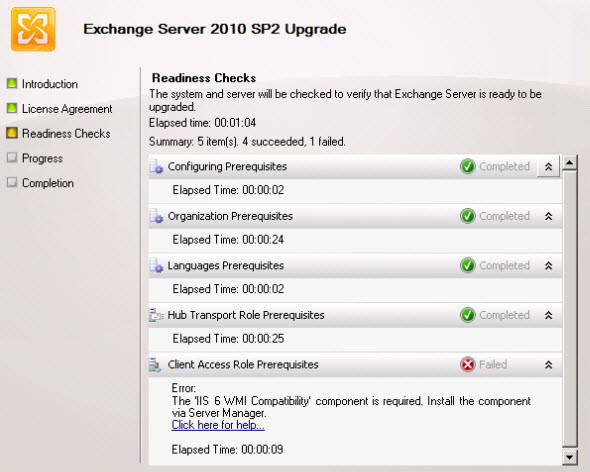
This error occurs because a new feature of Exchange 2010 SP2 called Outlook Web App Mini requires that IIS component to be installed on Client Access servers.
You can install the component manually by opening a PowerShell window and running the following commands.
PS C:\> Import-Module servermanager
PS C:\> Add-WindowsFeature Web-WMI
Success Restart Needed Exit Code Feature Result
------- -------------- --------- --------------
True No Success {IIS 6 WMI Compatibility}
Click Retry on the Readiness Checks dialog box above, or if you’ve already cancelled the installation simply start it again.
You can also avoid the error by installing the Service Pack 2 upgrade from the command line. Open a command prompt and navigate to the folder where the Exchange 2010 SP2 files have been extracted, and run the following command:
C:\Admin\ex2010sp2>setup /mode:upgrade /installwindowscomponents
This will automatically install the required components for you when the upgrade process runs.



thank you , i installed windos server 2012 in wmware and i have some problem 🙂
this one saved me… After several retries…
Thank you very much
Thanks Richard, it was right
Tmlisten is the Trend Micro service, which requires a password to stop it – once the service was manually stopped, the installation was OK
[ERROR] Service ‘tmlisten’ failed to stop due to error:’Cannot stop tmlisten service on computer ‘.’.’.
Thanks for the instructions, worked a treat. only had the added extra of stopping trend micro antivirus during install as the process failed at stopping services with service “tmlisten”. But with a bit of digging and persuasion antivirus was turned off during installation and all went smoothly afterwards. Maybe a step / note to add to others perhaps?
Pingback: Upgrading to Exchange Server 2010 Service Pack 2
Pingback: Dave Stork's IMHO