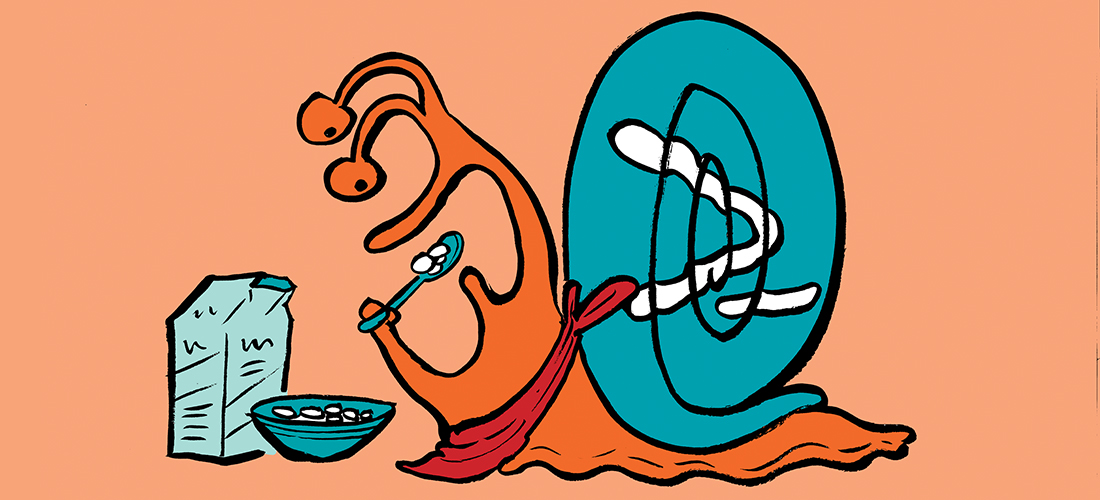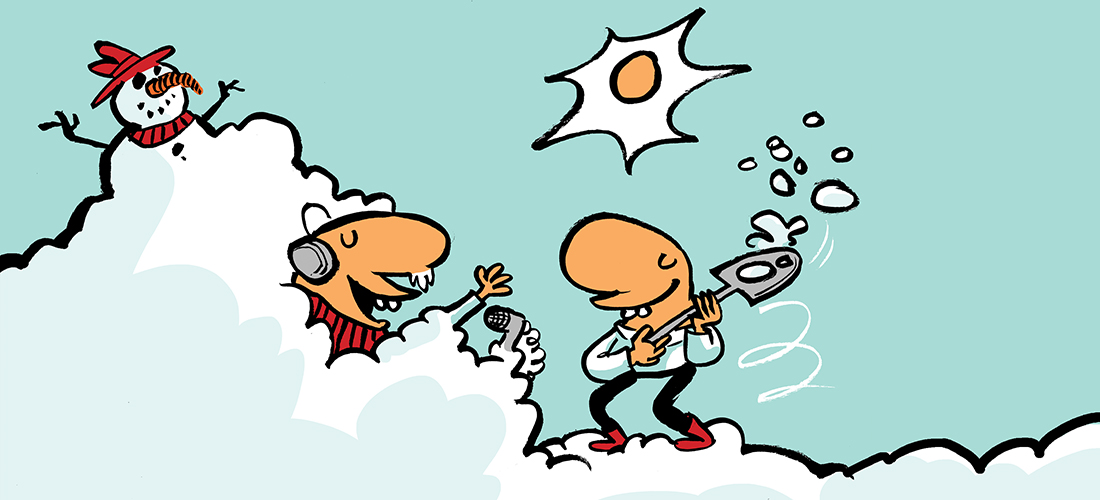In Part One of this three-part series on Office 365 License Management our MVPs Sigi Jagott and Paul Robichaux discussed with licensing expert Ben Marshall ways you can save money with effective Office 365 license management and what’s new. In Part Two, they will be discussing what new trends are happening right now.
Sigi: Yeah, so life is changing, the Microsoft licensing also has changes. So, what trends are you seeing that are currently happening and what’s important here to mention?
Ben: Yeah, so there’s so many things happening, it’s just hard to keep an eye on all of it. That’s why you have to find somebody where that’s their job, to watch this one aspect of everything. Large enterprises, we do a lot of work with those, my background is in large companies. They’re still having the licensing conversation like it was 2011 when the EA was the ultimate purchasing vehicle. So, what we said back then was the EA – the Enterprise Agreement for Microsoft – gives us the deepest discount available on each SKU.
It’s a volume setting, the cool thing about that for the resellers was, Microsoft set those licenses so there wasn’t competition between your License Solution Providers – your LSP’s – but they’re still having that conversation.
And today, we’re looking to change that conversation from, “What licenses do you need?” to, “What is your business? What solution does your business need in place to benefit?” and as I’ve always said, especially as a Chief Architect, every investment you make has to impact the bottom line, either through lowering the cost of doing business or improving productivity from your folks. And, you know, these licensing vehicles are changing or changing the way we do business, and so we need to change that conversation. So, that’s one of the big trends that I see.
Another thing that I have to have conversations with, out of the licensing conversation, is, there’s a misunderstanding of what the cloud does for you. So, when we look at going to the cloud, it’s easy, especially for somebody that doesn’t actually run this technology, to just assume that the cloud provider is going to take over responsibility for several aspects of this technology.
That is simply not true. The only aspect the cloud provider takes over is the physical access to your hardware. Everything else you have to make considerations for, you have to know how it’s going to work. For example, disaster recovery, business continuity, which is as you guys can imagine is a big conversation right now.
Sigi: Should you backup to cloud or not, correct, that’s what you were saying?
Ben: That’s right, you have to understand what your backup requirements are and what you’re going to do if you can’t get to that data. Then the business continuity aspect of that is, what are you going to do if you can’t connect to the cloud or that the cloud tenant is not there? Availability? You know, I’ve heard clients go, “but they replicate that to make it available and so you know they’re taking care”. No, that’s not what their replications are for. Their replication is to the IT department, not to the end-user.
Security? You know, people just think it’s automatically secure. You have to check all the same security check boxes that you check in your own data center. And then another question I get is, can I do HIPAA in the cloud? We do a lot of Healthcare out of Blue Chip, and yes, HIPAA is the health compliancy requirements from the government.
Sigi: Sorry I’ve just realized I’m from Germany.
Ben: Yeah, that’s right and you guys have similar requirements. So, there are things that you do to comply with those requirements, whatever they are, it might not be HIPAA, it could be PCI FDA, you know, it could be a whole slew of them. But because you’re in the cloud doesn’t mean all of that goes over to the cloud provider. You still have to take that initiative to make sure you’re secure and to make sure you can audit.
For HIPAA, what you do is you do your regular audit, even against your cloud. And then you ask Microsoft for a copy of their physical access audit. And that satisfies that requirement for the auditor. I always say that your best strategy for compliance is, “How do I produce a report that makes the auditor happy and makes him go away as soon as possible?”. That is what we’re looking for. So yeah, that’s the big trends I see, and plus everything we’ve already talked about, the licensing changes and the contract changes.
Sigi: Yeah, totally agree. It’s big changes that are coming here now.