 Exchange Server 2007 permits you to install the product and use it for 120 days in trial mode without entering a product key. If you intend to use your system in production you should enter your Exchange Server 2007 product key within that 120 day period (preferably before your system goes into production).
Exchange Server 2007 permits you to install the product and use it for 120 days in trial mode without entering a product key. If you intend to use your system in production you should enter your Exchange Server 2007 product key within that 120 day period (preferably before your system goes into production).
You can check the status of your servers using the Exchange Management Console.
[PS] C:\>Get-ExchangeServer | fl name,productkey,*trial* Name : MAILSRV IsExchange2007TrialEdition : False IsExpiredExchange2007TrialEdition : False RemainingTrialPeriod : 00:00:00 Name : MAILSRV1 IsExchange2007TrialEdition : True IsExpiredExchange2007TrialEdition : False RemainingTrialPeriod : 119.06:14:51.6643750
To add your product key to a server use the Set-ExchangeServer cmdlet.
[PS] C:\>Set-ExchangeServer -Identity MAILSRV1 -ProductKey 12345-ABCDE-12345-ABCDE-12345 WARNING: The product key has been validated and the product ID has been successfully created. Note: This change will not be complete until the Microsoft Exchange Information Store service has been restarted. [PS] C:\>restart-service MSExchangeIS WARNING: Waiting for service 'Microsoft Exchange Information Store (MSExchangeIS)' to finish stopping...
You can now use Get-ExchangeServer to verify the server is correctly licensed.
[PS] C:\>Get-ExchangeServer | fl name,productkey,*trial* Name : MAILSRV IsExchange2007TrialEdition : False IsExpiredExchange2007TrialEdition : False RemainingTrialPeriod : 00:00:00 Name : MAILSRV1 IsExchange2007TrialEdition : False IsExpiredExchange2007TrialEdition : False RemainingTrialPeriod : 00:00:00

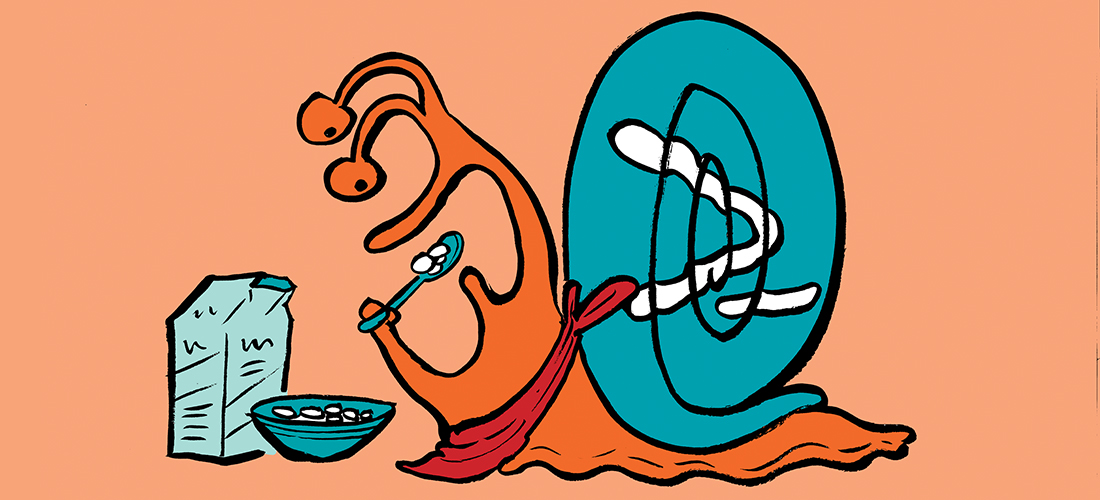

If in 2019 install a Windows 2003 Server, licensed, update … and than install Exchange 2007 32 bit version … the Licensing from GUI does not show up and licensing from CLI not work anymore.
Any other way to activate in 2019 … an Exchange 2007 ?
Pingback: Configuring the Exchange Server 2007 Product Key | Exchange Server Pro
Pingback: Project Coconut: Part 3 - Deploying the first Exchange Server 2007 server - The Capslock Assassin