In a comment on the Introduction to Exchange Server 2010 ActiveSync article Carol asks:
What would be your suggestion to have APAC ActiveSync users to go to APAC Exchange Servers and US ActiveSync users to go to the NA Exchange Servers?
Good question Carol.
First of all, there is nothing stopping you from simply publishing two different DNS names for ActiveSync, one resolving to the server in each region, and having mobile users manually configure the appropriate name in their mobile device settings.
Of course that is not necessarily the best solution. If you’re looking for something that will be less confusion for end users, less of a support issue, and generally more elegant, then fortunately we can also use Autodiscover to publish the different geographic URLs.
Let’s take a closer look at this example scenario, where a head office exists in North America and a branch office exists in Australia.
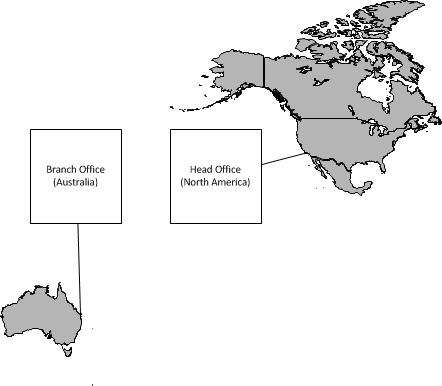
To demonstrate this solution I’m going to use the Microsoft Remote Connectivity Analyzer and perform the Exchange ActiveSync Autodiscover test.
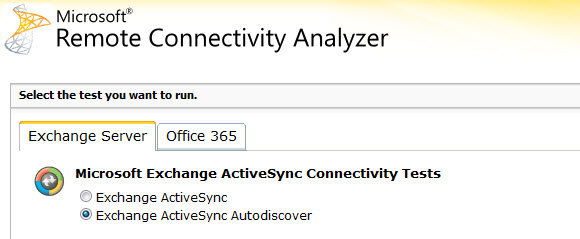
When you run this test you’ll be prompted to enter an email address, username, password, and answer a CAPTCHA. If you enter the correct details, and assuming Autodiscover is configured properly in your environment and published externally as well, then you’ll get a successful Autodiscover test result.
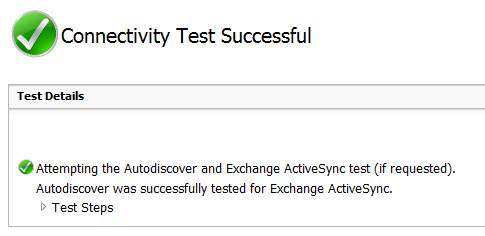
For a mailbox user in the Head Office site Autodiscover returns a mobilesync URL as follows:
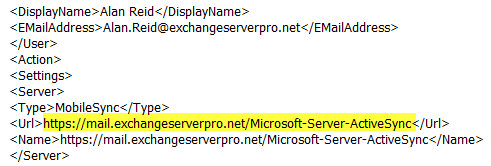
This URL is the same as the external URL configured on the ActiveSync virtual directory for the internet-facing Client Access server in that region.

So, now that we know that Autodiscover will publish this external URL to mobile devices, how do we use that information to solve the geographic URL problem?
The answer to that is in how Client Access servers handle client traffic. The internet-facing Client Access server is configured with an external URL, and will proxy traffic to Client Access servers in other internal sites as required, where those Client Access servers have no external URL configured on their ActiveSync virtual directory.
So at the moment Autodiscover will publish just one external URL for all mobile device users to connect to, and CAS-CAS proxying will handle the connection to the correct site where the mailbox is located.
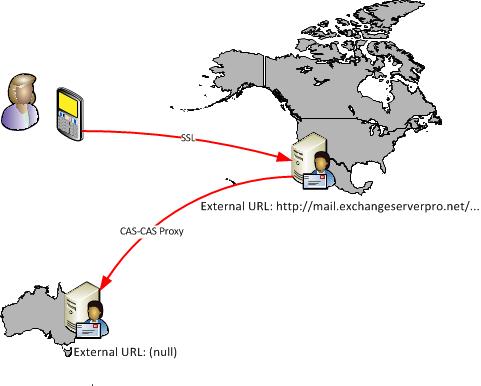
Technically this can work fine, but perhaps is not the most efficient way for users in that region to access their mailboxes.
In order to have mailbox users in the branch office region connect directly to an internet-facing Client Access server in their own region, we simply configure an external URL on the ActiveSync virtual directory for that server.
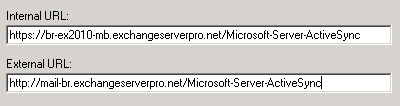
When this external URL is defined, the same Exchange ActiveSync Autodiscover test performed above but this time for a branch office users will return a different mobilesync URL.
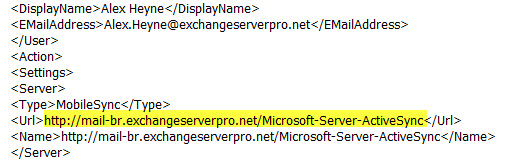
With this solution in place the mobile device will be configured via Autodiscover to use the server name in that region, which is likely to be the more efficient connection method.
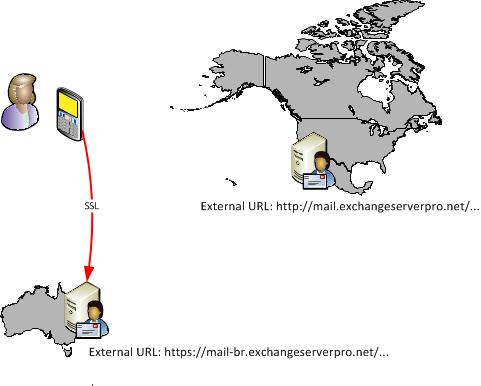



Paul I have two sites site A And site B A is internet facing and site B is non internet facing exchange 2010 can will my active syn owa outlook anywhere work what all commands I need to run
what if i have different Geographic location with every location CAS array internet facing
With mutiple Owa urls is this possible in single forest single domain architecture
Different OWA ExternalURLs configured for each geographic region will work in much the same way as the ActiveSync example above. You will want to review this article though to understand the different scenarios and caveats for redirection:
http://blogs.technet.com/b/exchange/archive/2011/12/12/owa-cross-site-silent-redirection-in-exchange-2010-sp2.aspx
Thanks for the explanation