If you encounter a problem where an Exchange Server 2007 room mailbox is not automatically accepting meeting bookings, here are two quick steps to follow.
First, double-check that the room mailbox is configured correctly for auto-acceptance of meetings. The correct setting is “AutoAccept”.
Get-MailboxCalendarSettings homeetingroom1 Identity AutomateProcessing -------- ------------------ exchangeserverpro.net/Company/Head Office/Users/HO Meetin... AutoAccept
If it not set correctly you can use Set-MailboxCalendarSettings to correct it.
Set-MailboxCalendarSettings homeetingroom1 -AutomateProcessing AutoAccept
Note if you need to do this for multiple room mailboxes at once try this tip.
If meeting requests are still being received by the room mailbox and sitting in a tentative state, with no confirmation message back to the meeting organizer, make sure that the Microsoft Exchange Mailbox Assistants service is running on the Mailbox server.
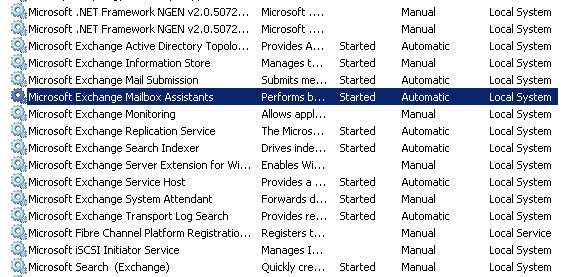



Thank you very much for sharing this! It has helped me today to get this setup correctly.
thanks this helped me allot fixed the problem service didnt start for some reason…
Hi guys,
It might be an easy one for you
I want to set up outlook to send notification only when the resource has been declined.
Cheers
Ahsiff
We’re having the exact same problem at work, two identical calendars for booking resources where one is working and the other isn’t. I’ve tried restarting the Microsoft Exchange Mailbox Assistans-service on all of our mailboxservers but unfortunately it didn’t fix our problem. I’m all out of ideas here so I’ll probably just create a new calendar and move all the “meetings”.
However I would appreciate if you have any other tips or ideas on how to fix a problem just like the one you’ve described above – in case I come across any more of these annoying calendars (we have quite many so it’s definitely possible).
Did you ever get this resolved? I have a room mailbox doing the exact same thing and I am not able to find anything online that resolves my issues. I’ve done all of the standard steps to no avail.
I’m about ready to back it up, whack it and recreate then restore, but if a quick PS command can fix it then I’ll be better off
Paul, Thanks a lot! I ran across a room auto accept is not working after move from e2k10 back to e2k7. A restart of Microsoft Exchange Mailbox Assistants service fix it. Appreciate it.
Pingback: Confluence: Administration